Unblock-It is a puzzle game that challenges the mind by forcing the player to think a few steps ahead at all times. Here’s how to play Unblock-It on Team Games like a pro.
Don’t Get Blocked
The goal of Unblock-It is to arrange the blocks in a way that allows the colored block to exit. Blocks can only be moved in two directions – either up and down, or side to side. To move a block, click and grab with the mouse or press and drag with your finger on mobile. On desktop, click again to release.

Tools to Help
It’s easy to run out of time in Unblock-It, so If you get stumped, use the hint button. An arrow will appear showing you which block you should move. If you can’t move it right away, look for a way to arrange the blocks so you can. If you make a mistake, press, Undo.
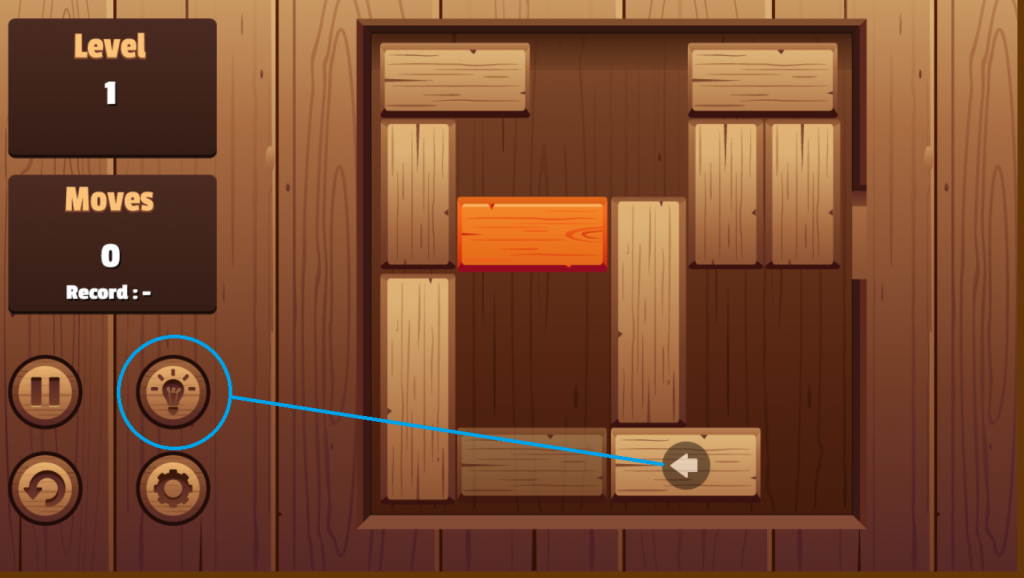
At any time, you can press Pause to return to the levels menu. Replay as many levels as you like before the timer runs out. You can also replay a level right away once you complete it.
Unlock-It Tips and Tricks
The more moves you make, the lower your score will be, so be as efficient as possible. Play levels quickly to earn as many points as you can.
